- Frp Unlocker All In One Tool Download For Mac Free
- Frp Unlocker All In One Tool Download For Mac Os
- All In One Hand Tools
- Frp Unlocker All In One Tool Download For Mac Desktop
- Frp Unlocker All-in-one Tool Download For Mac Free
- Frp Unlocker All In One Tool Download For Mac Computer
This is a short guide on DG unlocker tools, DG unlocker tools free download, and our recommended alternative solution for FRP bypass. DG unlocker tools work on most Android phones, and it is popular because it is easy to use. By the time you finish reading this post, you will be a pro at removing FRP lock from any Android device.
The several features of All In One FRP Tools include ADB FRP, ADB FRP Bypass, DG Unlocker, KF Tool, Mi Service Tool, Android Reset Tool, Oppo Network Unlock, UAT FRP 3.0.1, Unbricker S2 YSL, UPD Tool, XDA ARAB Tool and many more. It is a complete package for Mobile repairing. In order to use the All In One FRP Application, you need to install.
Now download the FRP Bypass apk to FRP Bypass from your device. Visit this link. Once downloaded then tap on the 3 dots from the top right corner. Then tap on the downloads and then install the FRP Bypass apk on your device. Now you will get another popup, tap on the settings from there. Jan 15, 2020 Download. Step 1: Free download FRP unlock tool-EelPhone Google Account Removal, make it work after the installation on computer, two feathers on EelPhone, click on Remove Google Lock feather to unlock FRP. Step 2: Warning on the interface, only the FRP locked phone can be linked to the computer, and the WIFI connection is necessary for the. Jul 29, 2021 Frp Unlocker All-in-one Tool (2018) Download For Mac Windows 10 Frp Unlocker All-in-one Tool (2018) Download For Mac Os FRP Unlock Tool 2018 is a small application for windows computer created by Tech India, which allows you to remove the Android FRP Protection from your Android Smartphone and Tablets in a single click only. Frp Unlocker All-in-one Tool (2017) For Macbook Pro; Frp Unlocker All-in-one Tool (2017) For Mac Osx; Summary. FRP lock on Android phone, for iOS device, FRP lock is the same as iCloud activation lock, you should enter Android account-Google account on Android phone to unlock FRP on Android phone. But when you forgot Google account.
Part 2: Better Alternative to DG FRP Unlock Tool - LockWiper (Android)
Part 1: DG Unlock Tool Free Download to Bypass FRP Lock
DG Unlock tool works on all Windows OS versions. To make use of this tool, you have to install the Setup file on your computer. Wondering how this tool works? Well, let’s dive in.
Frp Unlocker All In One Tool Download For Mac Free
1. Features of DG unlock tool:
The installation and usage are straightforward
It is a universal solution that works well on Samsung, Motorola, Huawei, HTC and Lenovo Android devices
Also compatible with all Windows operating system versions
This tool is completely free to use
2. How to remove FRP lock with DG unlock tool:
Step 1. Get DG unlocker tool free download on your computer.
Step 2. Install the software and launch it.
Step 3. Restart your device (the one you intend to unlock) and switch on the Wi-Fi.
Step 4. Connect your device to your computer with a USB data cable.
Frp Unlocker All In One Tool Download For Mac Os
Step 5. From the DG header, select your correct phone brand and model.
Step 6. Hit the Read Into button to allow the software to read your device.
Step 7. Navigate to the Archivos tab and choose an FRP bypass mode, such as SideSync, Nova launcher, or Bypass Remover. They all work well for FRP bypass.
Step 8. Disconnect and reconnect your phone to your PC. Next, click on the Read Infor button.
Step 9. Now, click on Remove FRP Samsung button. This button does what it says.

The operation should last for mere minutes and leave you with an FRP unlocked Android phone or tablet!

3. HLimitations of DG unlock tool:
Operation is not quite as fast as you can get from alternatives.
No Mac version available at the time of writing this.
Relatively unknown developers.
No assurance from the company about privacy concerns.
Works for only Samsung, Motorola, Huawei, HTC and Lenovo devices.
Works for only FRP removal.
Part 2: Better Alternative to DG FRP Unlock Tool - LockWiper (Android)
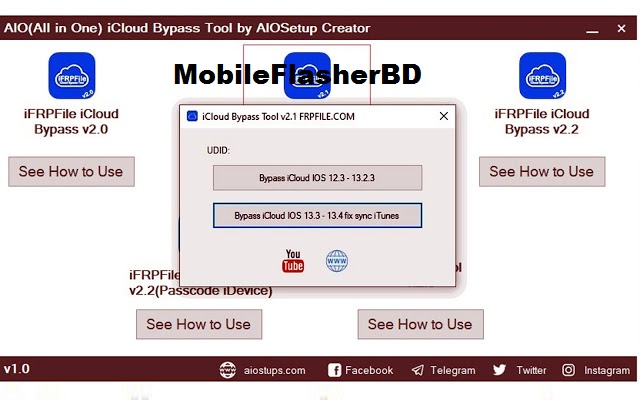
DG FRP unlock tool is superb at what it does and for most people, that should be enough. But if you want a more robust solution, try using iMyFone LockWiper (Android). This software is the ultimate Android lock remover. It doesn’t only remove FRP but also screen locks, PINs, patterns, and much more.
You might be wondering what makes LockWiper (Android) better than DG unlocker tools free download; here are a few features we love.
Following are the top features of LockWiper (Android):
No much clicking needed, as the entire process is easy, short, quick, and built for the novice user.
Remove FRP lock from your device permanently without password.
It's safe and won’t brick your device like any other FRP bypass tool do.
Removes all Android device locks like screen locks, and not only FRP.
Free trial available for every device first and support team providing help in any time.

Steps to bypass FRP using LockWiper (Android)
Step 1: Download the software and launch it on your PC. From the first screen, select the Remove Google Lock mode. Next, connect your device and click Start.
Step 2: Your device information will be displayed on the screen. On the next screen, select your device country and carrier.
Step 3: LockWiper immediately begins to download the data package for your device. After the download, click Start to Extract.
Step 4: Confirm that you want to proceed with the operation by entering 000000, and then the package starts getting installed on your device.
Step 5: This time, put your device into Downloading Mode again and hit Start to Extract to start the unlocking process.
Step 6: In a couple of minutes, you will have full access to your device. Simple.
iMyFone LockWiper (Android) takes it from here. It removed the dreaded FRP lock on your device. You can now use it without any limitations. If you need more details about this tool, you can check here to get a complete guide.
Conclusion
DG FRP unlock tools is a great free solution for unlocking FRP from many Android devices, but for an even better way, consider using iMyFone LockWiper (Android) for this operation. However, no matter the tool you use, if you follow the steps closely, you can get back your device.
All In One Hand Tools
All In One FRP Unlock Tool
Unlock FRP Lock Of Lenovo, Oppo, Vivo, Moto, Qualcomm, Samsung, Micromax, Xiaomi, and Deep android devices.
Android phone is one of the most used operating systems around the planet. This OS has eaten up all other smartphone operating systems like Symbian, Windows, and others. While using the Android phone we face many issues. And to get those issues or problem solved, we have to rush towards the services providers. And in that sense we have to spend money, the tiny works which could have been solved with just a couple of taps, cost us some dollars. There was the need for a tool, all in one FRP Unlock Tool. This tool not only helps you in removing the FRP lock of the phone (this is the main feature of this tool).
How can the tool help us?
The tool is very amazing and equipped with all the features which surely will help you in using an Android device.
FRP Unlock:
FRP unlock is the main feature of the tool if you do not know about the problem, then let me make you familiar with the issue.
FRP (Factory reset protocol) is a function in Android phones higher than 4.0, that if you enable this option, your phone will be resetting from the factory data will acquire for the Google account details.
So, when you forget the code or using a second-hand device, surely you will no longer be able to provide the Google account details. In one sense the function can help you when someone has stolen your phone, and try to erase the data. Otherwise, this is a waste of time, and most of the time, the real user became the hunt of this.
You May Also Like: Samsung FRP Helper Tool
By using All in One FRP Unlock tool, you without getting a version of software installed on your phone, can remove the lock, or bypass the lock. This is free to use the tool, and anyone can get it from the given download link. Install it on Windows computer, and get the job done.
Phone lock/SIM Lock/Country Lock
These are also the issue which can be solved while using All in one FRP Unlock Tool.
With the help of the tool, if a user forgets the mobile phone pattern lock/PIN Lock, he/she can bypass or remove the lock.
Frp Unlocker All In One Tool Download For Mac Desktop
The use of this tool to get any problem solved is very simple. There are built-in tabs, and you just tap on the tap accordingly the job.
IMEI Changer:
Sometimes due to many reasons, you have to change the IMEI of your mobile phone. And the tool can help you in changing the IMEI number of the device.
Device Info:
This is another great feature of the tool, with just one tap one can get to know the basic info of the device. Like a normal user does not know how to check the basic characteristics of an Android device. The software version, RAM, ROM, Storage and many other things, with the help of this, with just one tap you can get all information related to a device.
ICloud Remover Tool:
To remove the ICloud from an iPhone device, the tool surely can help you.
ADB resetting:
To get the ADB reset of the device, must get the assistance of All in one FRP unlock tool.
Above all FRP unlocking is the key feature of this tool. And as the name says the characteristics, this tool can also be recognized by the name. Not only a particular device which could get the FRP unlocked. There are dozens of the devices which can get an FRP unlocked with just one tap. And there are home screen tabs, if your phone is not from the home screen mentioned devices, you can search it from the FRP tab.
Download All in One FRP Unlock Tool
Frp Unlocker All-in-one Tool Download For Mac Free
File Info:
Frp Unlocker All In One Tool Download For Mac Computer
- Name: All In One FRP Unlock Tool 2019
- Licence: Freeware
- Size: 108 MB
- Developer: Unknown
- Supported OS: Windows XP, Windows Vista, Windows 7, Windows 8, Windows 10, Windows 11